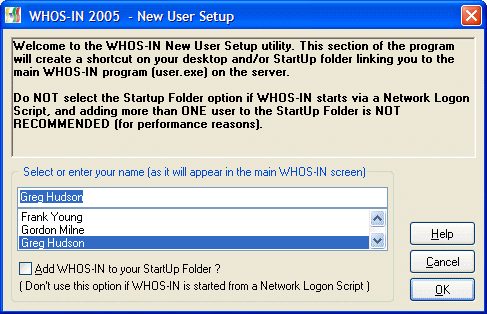
| New User Setup Screen |
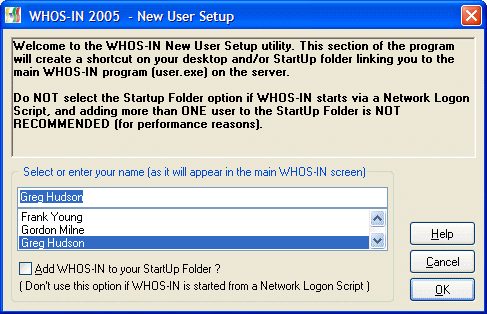 |
|
The New User Setup screen is displayed either when WHOS-IN is started without a NAME on the command line (e.g. ''\\server\share\path\user.exe'') or, is launched from the File Menu command. Most network administrators will add WHOS-IN to your Network Logon, so normally there is no need to use this utility, however this is not always the case… *IF* the network administrator has added WHOS-IN to your network login script, you should NOT add it to the startup folder as well, because it will then attempt to run twice (slowing down your logon procedure). WHOS-IN detects previous instances of itself (with the same user name), thereby preventing unnecessary memory & resource usage, however it is better if this does not happen in the first place. On occasions it may be desirable to have multiple copies of WHOS-IN running on a single PC (with different user names). For example, a Manager's Personal assistant might have 2 copies running, one for themselves, and the other for the Manager - so that the PA can update the managers status using the managers name. Alternately, there may be a department with a shared PC that everyone uses. In this case, you might need to have 5 different (named) copies of WHOS-IN running on the same PC at the same time. You can use the New User Setup utility to create as many Icons (with unique names) as you need. |